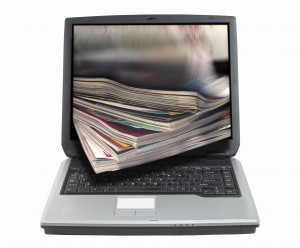“The newest computer can merely compound, at speed, the oldest problem in the relations between human beings, and in the end the communicator will be confronted with the old problem, of what to say and how to say it.”
Edward R. Murrow
The media is there to support you and your message in a presentation – it will NOT do the job for you. Your audience does not just want to hear what you have to say and look at your PowerPoint slides – they also want to get a feel for who YOU are. The presenter who relies on overloaded slides, complicated visual support and confusing special effects is placing the technology in the spotlight and not the person. Here are our top ten, simple to apply tips that will enable you to make a real connection to your audiences AND use technology the right way:
1. Feel comfortable with equipment: check out and test BEFORE the presentation starts so that you can control the technology (and not the other way round).
2. Keep slides simple (less is definitely more): hold attention with one main message per slide, a cohesive graphic style, some visual variety and a few simple transition and animation effects.
3. Plan to use a media mix: combine hi-tech with low-tech by occasional use of a flipchart or white board to answer questions or emphasise an important point.
4. Practice the opening: get off to a good start by knowing exactly what you want to say at the beginning and deliver the first few sentences confidently WITHOUT slides.
5. Let them see you: deliver your opening in full view of the audience i.e. in the centre, out in front and not hiding behind tables and equipment.
6. Build relationships: look as though you want to be there (smile!) and let the audience know you have taken their needs and interests into account in your presentation.
7. Maintain eye-contact: once you start working with slides, remember NOT to ignore your audience – no-one wants to see the back of your head as you read your slides.
8. Explain slide content: take your audience through your slides step-by-step and don’t just assume that the slides are self-explanatory.
9. Break up long slide sessions: avoid slide burn-out by breaking up longer sessions with relevant and brief interaction, questions, discussion related to the topic.
10. Allow time for a final Q & A: always allow a final opportunity for audiences to ask any remaining questions – lead the discussion (without slides) from a visible central position.